How to Design an Eid Poster with Pixellab and a PLP File
How to Design an Eid Poster with Pixellab and a PLP File
If you're looking to create a stunning Eid poster to share with your friends and family, you're in the right place! With Pixellab and a PLP file, you can easily design a professional-looking poster in just a few simple steps.
Step 1: Download Pixellab
If you haven't already, you'll need to download Pixellab on your phone or tablet. This app is available for both iOS and Android devices and can be downloaded for free from the App Store or Google Play Store.
Step 2: Find a PLP File
A PLP file is a template file that you can use in Pixellab to design your Eid poster. There are many PLP files available online for free or for purchase. You can find them by searching on Google or browsing websites like Etsy or Creative Market.
Enter the password to access the plp file:
For password watch the video
Step 3: Open the PLP File in Pixellab
Once you've downloaded a PLP file, you can open it in Pixellab. To do this, open the app and click on "Load Image" on the home screen. Then, select the PLP file from your DEVICE'S storage.
Step 4: Customize the Poster
Once you've opened the PLP file, you can start customizing the poster to your liking. This may involve changing the text, colors, images, or other elements of the design. Pixellab has many tools and features to help you do this, including a variety of fonts, filters, and effects.
Step 5: Save and Share Your Poster
When you're happy with your poster, you can save it to your device's storage by clicking on the "Save" button in Pixellab. Then, you can share it with your friends and family on social media, via email, or by printing it out and hanging it up!
With these simple steps, you can create a beautiful and professional-looking Eid poster that will impress everyone who sees it. So what are you waiting for? Give it a try today!

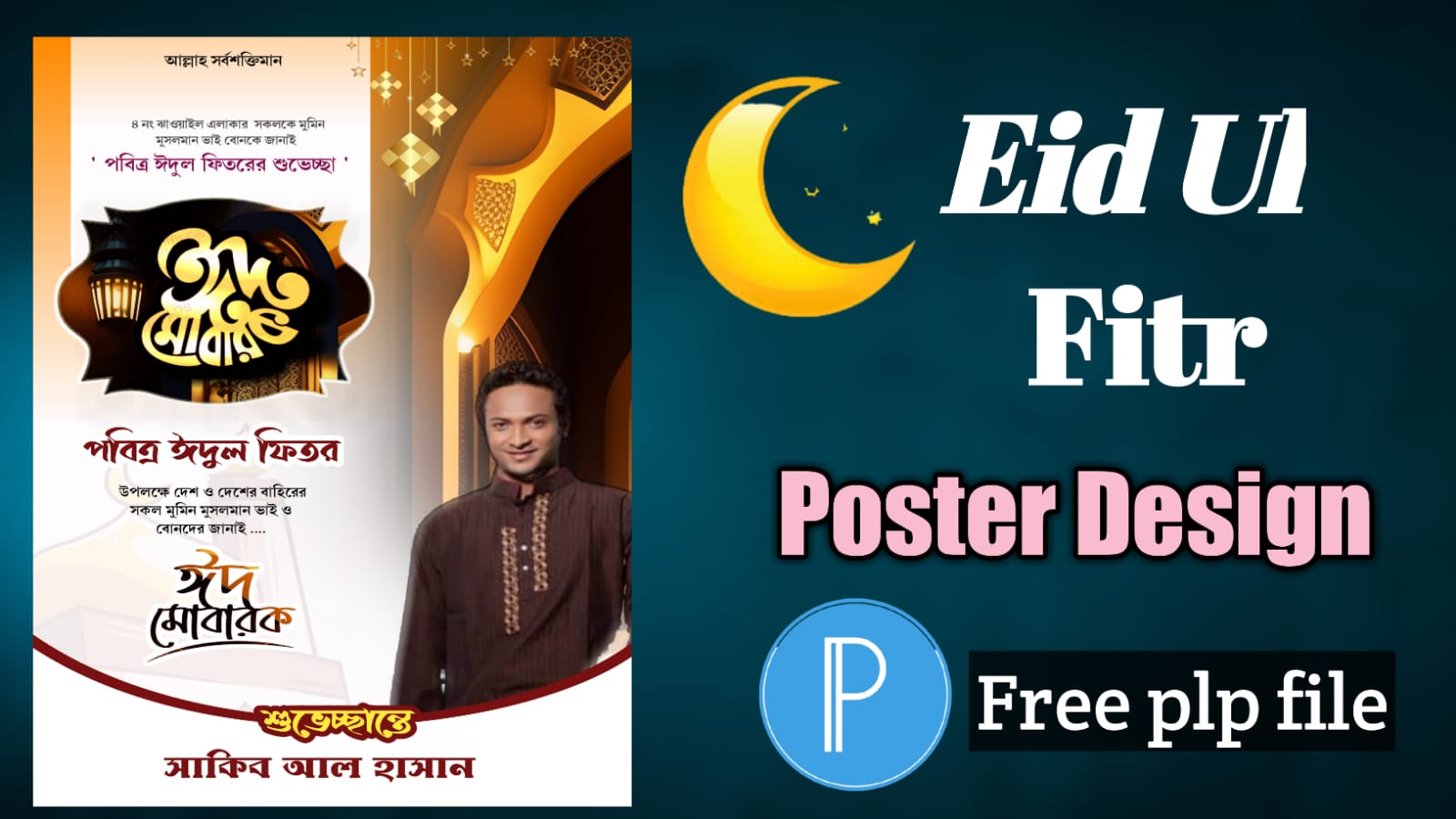

No comments